Greetings fellow developers! In the era of ever-increasing cyber threats, ensuring the security of our web applications has never been more critical. With PHP being one of the most widely used server-side scripting languages, it’s essential for us to understand and apply best practices to maintain a secure environment. In this post, we’ll delve into the top five security practices every PHP developer should follow.

1. Sanitize User Input
Do: Always sanitize and validate user inputs. As a rule of thumb, treat all user inputs as potentially malicious. Make use of PHP’s filter functions, such as filter_input and filter_var, to sanitize input data.
$username = filter_input(INPUT_POST, 'username', FILTER_SANITIZE_STRING);
$email = filter_input(INPUT_POST, 'email', FILTER_SANITIZE_EMAIL);Don't: Never use user input directly without sanitizing or validating it first. This can open up your application to several vulnerabilities, including SQL injection and cross-site scripting (XSS).
2. Use Prepared Statements for Database Queries
Do: Always use prepared statements or parameterized queries for database operations. This prevents SQL injection attacks, where malicious SQL code is inserted into a query. Both PDO and MySQLi support prepared statements.
// PDO
$stmt = $pdo->prepare('SELECT * FROM users WHERE email = :email');
$stmt->execute(['email' => $email]);
$user = $stmt->fetch();
// MySQLi
$stmt = $mysqli->prepare('SELECT * FROM users WHERE email = ?');
$stmt->execute([$email]);
$user = $stmt->get_result()->fetch_assoc();Don’t: Avoid using old, unsafe functions like mysql_query. Also, refrain from directly inserting user input into your SQL queries.
3. Enforce Strong Password Policies
Do: Use PHP’s built-in functions for handling password hashing and verification, such as password_hash and password_verify. Never store plain-text passwords; always store hashed versions.
// Hashing a password
$hashedPassword = password_hash($password, PASSWORD_DEFAULT);
// Verifying a password
if (password_verify($inputPassword, $hashedPassword)) {
// Password is valid
}Don’t: Don’t use weak or outdated hashing algorithms like MD5 or SHA1.
4. Protect Against Cross-Site Request Forgery (CSRF)
Do: Implement CSRF tokens in your forms to protect against CSRF attacks. A CSRF token is a random value associated with a user’s session, which is expected with each subsequent request.
session_start();
$_SESSION['token'] = bin2hex(random_bytes(32));
// In the form
echo '<input type="hidden" name="token" value="' . $_SESSION['token'] . '">';Don’t: Don’t leave your forms without CSRF protection, especially if they trigger state changes.
5. Use Secure Cookies and Sessions
Do: Set the HttpOnly, Secure, and SameSite attributes for your cookies. HttpOnly prevents scripts from accessing the cookie, Secure ensures the cookie is only sent over HTTPS, and SameSite restricts the cookie to first-party contexts.
setcookie('key', 'value', [
'expires' => time() + 3600,
'path' => '/',
'domain' => 'example.com',
'secure' => true,
'httponly' => true,
'samesite' => 'Strict',
]);Don’t: Don’t ignore the security attributes when setting cookies.
In conclusion, web security is a critical aspect of PHP development that shouldn’t be taken lightly. By following these practices, you can help protect your web applications from common threats and ensure a safer user experience. Always remember: security isn’t a one-time task but an ongoing commitment.

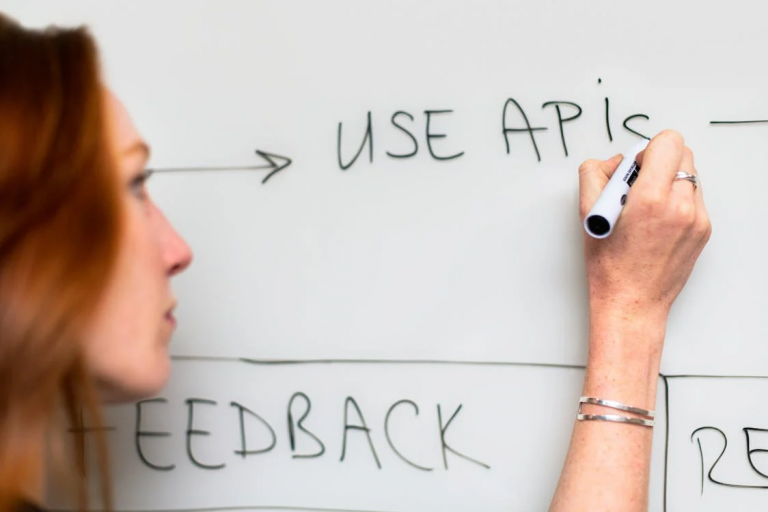





+ There are no comments
Add yours